How to Rank #1 for "Blogging Tips" in Just One Day
Lets discuss some amazing factors that helped me to rank on top pages of Google for Blogging Tips in just one day.
SEO TIPS
Mayank Sahu
8/27/20249 min read
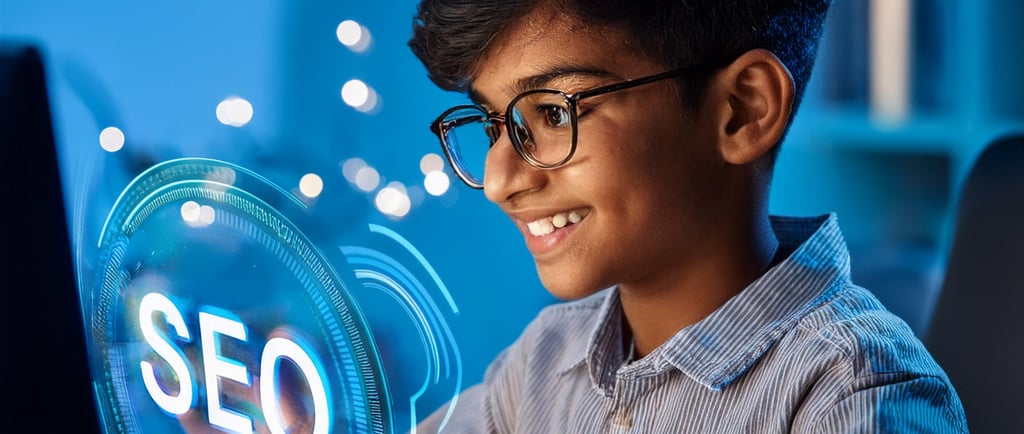

We have one blog post that ranks at the bottom of page 1 where no one clicks. I'm going to try and move it up in just one day. To prove that you don't need advanced SEO skills or tactics, I'm going to limit myself to just the SEO basics. So here's the plan:
Step 1: Find the Root Cause of Why We're in Position 7
When a page isn't ranking high, it's usually because there's an issue with the content itself or the page just doesn't have enough quality backlinks compared to the other top results. If it's a content issue, we're a-ok. Google just thinks the other pages are a better match for people searching "blogging tips". But if we have a backlinks issue, it's game over because we're racing against time.
After about five minutes of researching in our SEO tool, it was obvious why we weren't ranking at the top of Google. Yes! It's not a links issue. Check this out! See here, the top 2 pages have well under 100 websites linking to them, and us down here, we have over 200! And these are just raw numbers. But if you look at the pages that are actually linking to us, they're from other blog posts on perfectly legit sites. So yeah, from a quick glance, it's definitely a content issue. And I know exactly which SEO technique we'll need to rank #1.
Step 2: Plan the Best Way to Rank Ahead of Our Competitors… Fast
But first, we need to figure out what Google wants to see and who we're up against. This will help us form the perfect plan to follow. So let's Google "blogging tips". Ooooo… and this is good. This quick answer box is called a featured snippet. Technically, anyone in the top 10 can rank for it fast. And because we're in position 7, there's potential to steal it without actually moving up in the regular blue link results.
To get the featured snippet, you basically just need to look at where Google is pulling the information from on the top page. Then you'll note the format they use and either match it or somehow find a way to "one-up" it. But this is where things get kind of cloudy because, to be frank, featured snippet optimization is a lot about guessing and maybe some luck.
Here's the situation: Google is showing a list based on this page's table of contents. Each item is a jump link that takes visitors to the respective blogging tip. Our page is doing the exact same thing, but one obvious thing that the top page does better is that they clearly communicate what their tips actually mean. Ours… not so much.
Step 3: Implement the Action Items
Alright, so we have two options here. Option A is that we can use the SEO tactic that I was originally thinking of. Basically, all we'd need to do is rewrite our content to make it better for searchers and optimize for that featured snippet. But I am very tempted by option B. That's to just rewrite the names of our blogging tips in the headings and table of contents, so it's easier for people and search engines to understand. And maybe, just maybe, we could jump to #1.
The clear choice here was option A. But doing more research, rewriting our content, uploading it, and having Google actually cooperate with us in step 4 was a big bet to make with no guarantees. So option B was definitely interesting – speed ranking in under an hour. But the idea was based on nothing more than a guess. Was I going to take a Hail Mary in the first hour of this challenge?
I have to find out if option B will work. So off to work I went to implement my action plan… But then something unexpected happened that had the potential to sabotage my chances at hitting #1.
Step 4: Ping Google for an Assist
Uhhh… so, an hour has already passed and I've basically done nothing. If this idea flops, I'm not sure if I'll have time for a plan B. I had severely underestimated the amount of work involved. Then it hit me - I was doing this all wrong. I realized that I could have done this with ChatGPT in like 15 seconds. So I used this prompt: "I'll give you our blog content, and I want you to rephrase the main tips which are heading tags so it's clear, direct, and easy to understand at a glance." Then I pasted in our post and boom… tips 1 - 24 donezo! These are way clearer than what we have in our post.
All there was left to do was log into WordPress, make the changes, and hit the Update button. We were just under two hours in and I was ready to ping Google for an assist. When you update your content, the fastest way to get Google to check out your new content is to send a request for indexing in Google Search Console. Thing is - it's nothing more than a request. There's zero guarantee that anything will happen instantly or even at all.
Step 5: Rank #1 for "Blogging Tips"
So I've just submitted the URL for indexing, and we still have like 22 hours left, so I think that we'll be good. I'm going to check the results after lunch. But as I was eating a frigging delicious small-town burrito, I couldn't think of anything else but hitting the top spot. So I pulled out my phone, Googled "blogging tips", and I couldn't believe what I was seeing…
Hold on, let me record this. We're ranking #1 right under the People Also Ask box. And literally three hours ago, we were in position 7. This is crazy! I was on top of the world. I gave our waiter a 100% tip, gave him a high-five, and went straight back to the office only to find out… Our desktop rankings haven't budged, and it makes me think that our mobile rankings aren't going to stick either.
Reassessing the Situation
I wanted… no, needed that featured snippet – but it was so far out of reach. To make things worse, as I was enjoying my very expensive burrito, I got a call from the Mrs. only to find out that I had to leave in five hours. So now with only five real working hours left, I had no choice but to change plans.
New Plan: Full Content Refresh
Alright, so somehow, we have to do a full content refresh in record time and there's just so much work to be done. Here's my plan:
Step 1: Figure Out Exactly What Google and Searchers Want to Se
When I'm trying to figure out what Google and searchers want to see, I'm looking at three main things. First, I'm going to look at the titles of the top-ranking pages. What kind of pages have they created? Is there a specific format they follow? Is there a specific audience they're targeting? Or is there a specific angle they've all taken?
From the looks of it, all top pages are blog posts in a listicle format, and they're all targeting "beginner bloggers", but we already know this. Which is why you gotta look at the second thing which is called SERP features. SERP features are everything else that's not a regular blue link result. We already know that there's a featured snippet, and we definitely want to optimize for this.
But check out this question box here, which is often called "People Also Ask." If the box is true to its name, then that means that people who search for "blogging tips" are also searching for these queries. And this one, this one right here, is very interesting: "how can I get better at blogging". So, we already know these people are beginner bloggers, but I think we've uncovered why they search for "blogging tips." They don't have the goal of making more money, they don't necessarily even care to get more traffic, they just want to get better at blogging.
Step 2: Speed-write the Best Article for Searchers
The final thing I'm looking for are commonalities between my competitors' articles and important things I might have missed. The best way to do this is to just read their articles and compare them with yours, which is what I'm going to do right now. This is taking forever. To be honest, I didn't really see anything in our competitors' content that was particularly better or worse than ours. I actually have no idea where to start. Even if I start writing now, I don't know if I'm going to make it in time. A big part of me wanted to give up to avoid potential failure. I even thought about starting over with another page and just doing it right the first time through.
But then the most meta thing happened, and there's nothing that would have quite prepared me for it. This video popped out on my home feed: "The Real Reason You're Not Ranking in Google". The video had an entire section on fixing content-related issues. After seven minutes of absorbing pure wisdom, I knew exactly what I had to do to rank our post #1.
I wasted a bunch of time trying to do this manually and completely forgot that there's this report in Ahrefs called "Also Talk About" which shows us topics that the top 10 pages for blogging tips are talking about. So all I have to do is skim through this report and compare it with our post to see what we're missing. But doing this manually would have been yet another time suck and so 2022.
So I opened up ChatGPT and gave it this prompt: "I'm going to give you two things. #1. A blog post on the topic 'blogging tips'. And #2. a list of keywords that are related to the topic. I need you to tell me which keywords, entities, or subtopics I've missed in my content based on the keyword list." When I hit the return key, I couldn't believe my eyes! We barely talked about social media.
We don't talk about a content strategy at all. We barely touch on email marketing and don't even mention an editorial calendar which is like blogging 101. And check out this tip: AI! I've literally used ChatGPT twice today to significantly speed up some of my work. I don't think any of the top-ranking pages mention anything about AI or ChatGPT, so it's a unique and fresh angle we can add to our post. These parts right here remind me that we've barely talked about any actual writing tips.
Step 3: Ask Google for Another Assist
Now I knew exactly what I had to add to our content. I also knew that I had to cut out points that weren't right for our beginner blogging audience that had the goal of becoming a better blogger. It was time to speed write the best article I could in record time. I literally wrote so fast that smoke was coming out of my keyboard. A few hours later… we had our final product. Done! I have my doubts if this will work, but all we can do now is hit the Publish button.
Now, before I run, we have to ping Google for the assist. So I'll search for the URL in Search Console, and hit request indexing. Done! All we can do now is hope that Google acts on our second indexing request and ranks us ahead of our competitors. Hopefully, by tomorrow morning we'll be in position 1.
The Result
And with the blink of an eye… it was morning. I already checked first thing and we still owned position 1 on mobile. But what I really wanted was that featured snippet on desktop. With only a couple of hours left to the 24-hour mark, it was the moment of truth... We didn't get it. Wix is still 1 and we are now technically in position 6, which is better than 7, but obviously not the result we were going for. To be honest, it kind of feels crummy, but at least we got mobile position #1 with our content refresh, and I bet you on desktop somewhere else it ranks #1… It ranks… somewhere else… that's it!
Google's search results are location-dependent. So I opened up my VPN with just one hour remaining, I had to find a location in the US where we were ranking #1. Boston… Nope. Connecticut… Nope. New York… The only thing holding me back were pictures of bridges that I selected with 100% accuracy… I had done it. Yessss, we've got New York! After checking 20 some odd locations, we had confirmed sightings of an Ahrefs featured snippet in New York, Nebraska, and Raleigh, North Carolina. Exactly five days later our post owned the featured snippet from the capital of all 50 US states. All it took was a basic SEO technique and a delicious burrito.
Image Credit - Adobe Firefly
